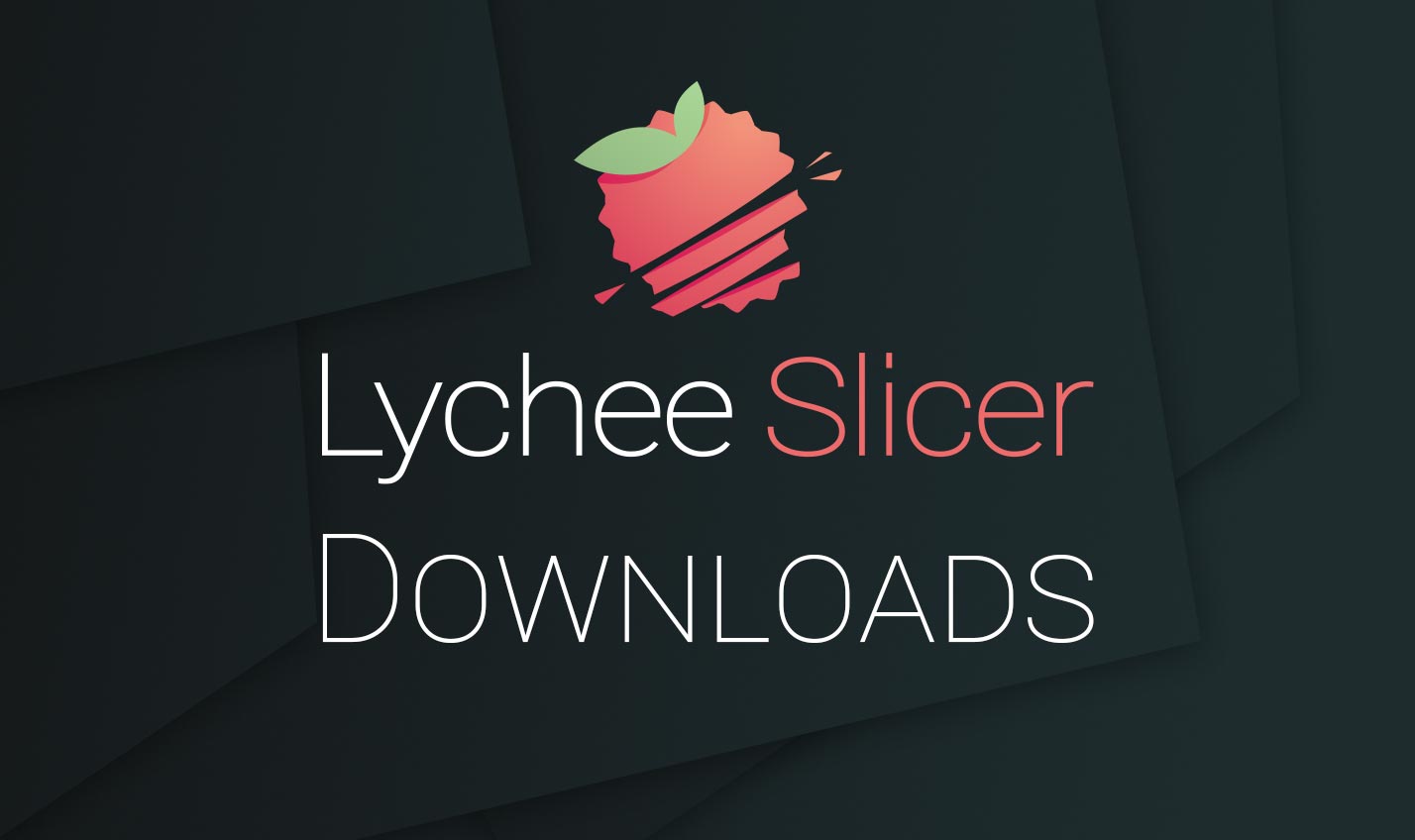Car 54
Well-Known Member
Donator
Full Member
- Messages
- 8,020
- Reaction score
- 1,122
Very helpful, thank you tuyere, I appreciate itRE: slicers, Prusa slicer is very good for job setup and part refinement- it has excellent supports, allows hollowing, hole drilling, part slicing and automatic hole+pin alignment features for sliced parts, you can add embossed/engraved text or primitive shapes, etc etc. I don't use it for actual slicing/job files, because my Elegoo printer required Chitubox for the final step, but you can just export your Prusa build as an STL, so it's great for prepping models for printing, then exporting as an STL, and nesting + slicing that with another program. Even though we have Asiga printers and use Composer for creating jobs, I still set up some parts in Prusa because its supports and extra functionality are far better than what Composer offers.