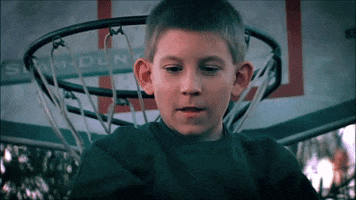V
VincentTC
Member
Full Member
- Messages
- 18
- Reaction score
- 2
try doing this but can not get the hole through and through. Please helpAfter finishing the design, go into expert mode and right click to free form your design.
View attachment 23567



 I still the majority of my daily work on 2.2
I still the majority of my daily work on 2.2