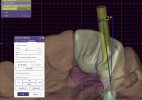A
AKDental
Member
Full Member
- Messages
- 66
- Reaction score
- 1
HI so i have exocad galway and i just wanted to know if there is a way to setup the angulated screw channels in the settings file
or something like that so that it would be possible to use angulated screw channels for any type of implant abutment that i choose in the
cad design???
I also have a 2015 version of exocad and using that version i am able to use clickable screw channels to angulate any abutment that i choose. But the new version only allow me
to change the angle if i select a abutment that is made by the company for angulation. ie. dess usa "aurum" ti base abutments.
I keep contacting my reseller but i cant get a clear answer. they are not sure.
Maybe the new Exocad don't allow you to do what i am asking but if i can then it would really help me out.
or something like that so that it would be possible to use angulated screw channels for any type of implant abutment that i choose in the
cad design???
I also have a 2015 version of exocad and using that version i am able to use clickable screw channels to angulate any abutment that i choose. But the new version only allow me
to change the angle if i select a abutment that is made by the company for angulation. ie. dess usa "aurum" ti base abutments.
I keep contacting my reseller but i cant get a clear answer. they are not sure.
Maybe the new Exocad don't allow you to do what i am asking but if i can then it would really help me out.