2thm8kr
Beanosavedmysociallife
Full Member
- Messages
- 11,304
- Reaction score
- 2,510
It just came back in about 5 minutes ago. We have finally returned to the 21st century.
That sucks. I've done 4, but heat of the summer is trumped by winter temps. BrrrGood stuff, I know the feeling, in ice storm of 98, was without power over 3 weeks, middle of winter.
Sent from my LG-H812 using Tapatalk
Version 2015.07What engine build do you have? This can be done easily with basic CAD module.
If you add the tag posted above to the xml file you will be good to go.Version 2015.07
build 5675 (2015-07-16)
Apparently I wasn't the only person interested in performing this operation!!If you add the tag posted above to the xml file you will be good to go.
Thanks ,Apparently I wasn't the only person interested in performing this operation!!
"OH ! The files are IN the computer !" This is how i'm feeling right now lolAllow Any Changes (allows ability to punch hole all the way through crown)
<AttachmentInFreeformShowOptionAllowTouchAnything>true</AttachmentInFreeformShowOptionAllowTouchAnything>
This goes in the xml file found here:
?:/exocad/DentalCADApp/config/default settings
Copy and paste it into the xml file after the line about adding 2d images. Restart the software and you are good to go.

Yes, exocad is loaded with all kinds of magic things if you know how to unlock them. Every module exists in the initial install. It just needs activating by license.
Would there be anywhere I could go to see 'step by step' where to paste that line of code in ? ( possibly the Wiki or a youtube video) I do have a 2015 generic copy of ExoYes, exocad is loaded with all kinds of magic things if you know how to unlock them. Every module exists in the initial install. It just needs activating by license.

I can post some screen shots of where it goes in the xml file unless some kind soul here beats me to it by Monday morning. I am on post Cat4 hurricane party mode and won't be worth a thing until Monday.Would there be anywhere I could go to see 'step by step' where to paste that line of code in ? ( possibly the Wiki or a youtube video) I do have a 2015 generic copy of ExoI would love to load some of my own crown designs at some point and read that Exocad had to be configured using XML format . I really am clueless and have no idea what that even means ,lol


Thank you you are very kind ! Please don't bother with it until until you have finished with your HurricaneI can post some screen shots of where it goes in the xml file unless some kind soul here beats me to it by Monday morning. I am on post Cat4 hurricane party mode and won't be worth a thing until Monday.
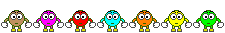 . I feel bad for you all down there ,it's 90 degs and sunny here . We have the 'desert Trip' festival going on here this weekend and next . The Rolling Stones played 15 mins from my house last night . lol
. I feel bad for you all down there ,it's 90 degs and sunny here . We have the 'desert Trip' festival going on here this weekend and next . The Rolling Stones played 15 mins from my house last night . lolThank you ,I really do need to do some readingI suggest downloading the "Notepad++" app, since it has support for XML lingo. Might want to research the XML format before attempting to edit it, so you know some basics (structure wise). Lookup, then open: c:\...\<exo cad install folder>\DentalCADApp\config\defaultsettings.xml
Insert the tags as it is pointed out here:
View attachment 23581
This example files shows a config file as it's setup by default...(minus the gap among lines, where the arrow points)
I agree, enjoy"The Stones"Thank you ,I really do need to do some reading
It should work...Will this line of code also work with the newest build release?
I don't think you have to add this to the xml settings of newest version of exo (build 6045 or higher) it is already in the code.Will this line of code also work with the newest build release?

