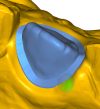kimba
Active Member
Full Member
- Messages
- 482
- Reaction score
- 58
Hi gang,
I am using exocad to design some eggshell provisionals from a scan for the first time. All is well until I am at the model desgn stage. I would like to print a model with some dies prepped to my provisionals , exocad is reminding me to virtually extract the teeth before making reduced dies , but I cannot work out how to do that. All I can do so far is to design a model with my temps as part of the removable die , not removable preps.
Can anyone shed some light as to how I can do this
cheers
I am using exocad to design some eggshell provisionals from a scan for the first time. All is well until I am at the model desgn stage. I would like to print a model with some dies prepped to my provisionals , exocad is reminding me to virtually extract the teeth before making reduced dies , but I cannot work out how to do that. All I can do so far is to design a model with my temps as part of the removable die , not removable preps.
Can anyone shed some light as to how I can do this
cheers