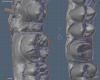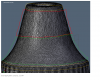P
patmo141
Active Member
Sponsors
Full Member
- Messages
- 436
- Reaction score
- 56
Ok, I'd like to keep this thread short, on topic and OBJECTIVE...so no bashing. Results are results
Objective: To assess the density of data in various mesh examples from different scanners
Method: I take a small sample ~1cm^2 of a mesh from an stl example file. I calculate the total area of all the triangles, and the average length of all the edges and report
1. average edge length which is indicative but not perfectly equal to vertex spacing
2. Average mesh density = total vertices/total area
In some meshes, the density varies greatly over different parts (eg, prep area vs the opposing dentition). In those cases, I report values for two different places on the mesh.
Discussion: It should be noted that because many of these meshes are "processed" by their own CAD software, these results are not necessarily indicative of scanner accuracy, no matter how much we would like them to be. For example, you will notice the CEREC opposing mesh has more data than the prep mesh! How can this be!? It's because the prep mesh has been "decimated" meaning that data has been thrown away where it is not needed to improve CAD efficiency in later steps. Also, there is great variation across many of the same meshses and unfortunately, I didn't calculate any statistics or uncertainty. So, grains of salt distributed, it's up to you to put them on the food...
Results Summary (this will be edited with all results as I collect more)
CEREC AC Prep
vert spacing: 213 microns
area density: 31.5 verts/mm^2
CEREC AC Opposing
vert spacing: 148microns
area density: 63.3 verts/mm^2
Bruxir Die Model
vert spacing: 63.6 microns
area density: 292.9 verts/mm^2
Bruxir Adjacent Model
vert spacing: 133 microns
area density: 70.5 verts/mm^2
Bruxir Opposing Model
vert spacing: 129
area density: 74.7
3M COS Prep area
vert spacing: 107 microns
area density: 114 verts/mm^2
3M COS Adjacent teeth area
vert spacing: 148.9 microns
area density: 51.7 verts/mm^2
Origin HD(mode)
vert spacing: 66.6 microns
area density: 267.5 verts/mm^2
Origin HD Complex (mode?)
vert spacing: 74.0 microns
area density: 216.5 verts/mm^2
Dental Wings Coping
vert spacing: 156 microns
area density: 53.6 verts/mm^2
3Shape Full Contour Incisor
vert spacing: 199 microns
area density: 31.6 verts/mm^2
3m Coping exp as Rapid Prototype
vert spacing: 77.8 microns
area density: 186.7 verts/mm^2
CEREC Blue Coping
vert spacing: 126.7 microns
area density: 56.35 verts/mm^2
Comments on methodology or for clarification welcome. Also, posting pictures of actual fits on dies (the ultimate indicator) is encouraged.
You can download this .blend file with all the meshes from here.
http://dl.dropbox.com/u/2586482/mesh_analysis.blend
You can send me a file to add to the mix. STL files only please
https://www.yousendit.com/dropbox?dropbox=Dental-CAD-FIles
Objective: To assess the density of data in various mesh examples from different scanners
Method: I take a small sample ~1cm^2 of a mesh from an stl example file. I calculate the total area of all the triangles, and the average length of all the edges and report
1. average edge length which is indicative but not perfectly equal to vertex spacing
2. Average mesh density = total vertices/total area
In some meshes, the density varies greatly over different parts (eg, prep area vs the opposing dentition). In those cases, I report values for two different places on the mesh.
Discussion: It should be noted that because many of these meshes are "processed" by their own CAD software, these results are not necessarily indicative of scanner accuracy, no matter how much we would like them to be. For example, you will notice the CEREC opposing mesh has more data than the prep mesh! How can this be!? It's because the prep mesh has been "decimated" meaning that data has been thrown away where it is not needed to improve CAD efficiency in later steps. Also, there is great variation across many of the same meshses and unfortunately, I didn't calculate any statistics or uncertainty. So, grains of salt distributed, it's up to you to put them on the food...
Results Summary (this will be edited with all results as I collect more)
CEREC AC Prep
vert spacing: 213 microns
area density: 31.5 verts/mm^2
CEREC AC Opposing
vert spacing: 148microns
area density: 63.3 verts/mm^2
Bruxir Die Model
vert spacing: 63.6 microns
area density: 292.9 verts/mm^2
Bruxir Adjacent Model
vert spacing: 133 microns
area density: 70.5 verts/mm^2
Bruxir Opposing Model
vert spacing: 129
area density: 74.7
3M COS Prep area
vert spacing: 107 microns
area density: 114 verts/mm^2
3M COS Adjacent teeth area
vert spacing: 148.9 microns
area density: 51.7 verts/mm^2
Origin HD(mode)
vert spacing: 66.6 microns
area density: 267.5 verts/mm^2
Origin HD Complex (mode?)
vert spacing: 74.0 microns
area density: 216.5 verts/mm^2
Dental Wings Coping
vert spacing: 156 microns
area density: 53.6 verts/mm^2
3Shape Full Contour Incisor
vert spacing: 199 microns
area density: 31.6 verts/mm^2
3m Coping exp as Rapid Prototype
vert spacing: 77.8 microns
area density: 186.7 verts/mm^2
CEREC Blue Coping
vert spacing: 126.7 microns
area density: 56.35 verts/mm^2
Comments on methodology or for clarification welcome. Also, posting pictures of actual fits on dies (the ultimate indicator) is encouraged.
You can download this .blend file with all the meshes from here.
http://dl.dropbox.com/u/2586482/mesh_analysis.blend
You can send me a file to add to the mix. STL files only please
https://www.yousendit.com/dropbox?dropbox=Dental-CAD-FIles
Last edited: