PearlySweetKate
Member
Full Member
- Messages
- 77
- Reaction score
- 20
Hi. Your friendly in-house lab tech here, coming in after a long time away from this platform. Been teaching myself exocad and am confronted with something for the first time - can ya help a girl out? 
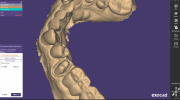 Assistant took a scan of a patient (crown #20) and post-processing was interrupted. She got tech to help finish processing and scans were sent to me as an STL's, which I then upload into exocad and work from there. Unfortunately, the data got jumbled somehow, but she was able to retrieve the scan pre-processing, post processed THAT, then resent them to me. Yay, I have a clear margin for #20.
Assistant took a scan of a patient (crown #20) and post-processing was interrupted. She got tech to help finish processing and scans were sent to me as an STL's, which I then upload into exocad and work from there. Unfortunately, the data got jumbled somehow, but she was able to retrieve the scan pre-processing, post processed THAT, then resent them to me. Yay, I have a clear margin for #20.
However, the scans with the good prep data have a bad bite. The scan with the bad prep data has a good bite. I tried to pick and choose and upload the good prep scan and preprep scan, and chose the upper scan from the group with the good bite data. But they're not really meshing - see the amount of overlap in scans.
Is what I am trying to attempt possible? Or will we need to bring the patient back in for a better full scan and bite in one swoop?

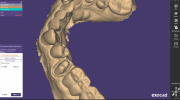 Assistant took a scan of a patient (crown #20) and post-processing was interrupted. She got tech to help finish processing and scans were sent to me as an STL's, which I then upload into exocad and work from there. Unfortunately, the data got jumbled somehow, but she was able to retrieve the scan pre-processing, post processed THAT, then resent them to me. Yay, I have a clear margin for #20.
Assistant took a scan of a patient (crown #20) and post-processing was interrupted. She got tech to help finish processing and scans were sent to me as an STL's, which I then upload into exocad and work from there. Unfortunately, the data got jumbled somehow, but she was able to retrieve the scan pre-processing, post processed THAT, then resent them to me. Yay, I have a clear margin for #20.However, the scans with the good prep data have a bad bite. The scan with the bad prep data has a good bite. I tried to pick and choose and upload the good prep scan and preprep scan, and chose the upper scan from the group with the good bite data. But they're not really meshing - see the amount of overlap in scans.
Is what I am trying to attempt possible? Or will we need to bring the patient back in for a better full scan and bite in one swoop?



