RileyS
Well-Known Member
Full Member
- Messages
- 2,868
- Reaction score
- 461
As always you’re my hero.Heya Riley! Looks like you might have used the + sign for connectors. Usually this works great, but occasionally with overlapping pieces, etc, the software has a hard time connecting. In instances like this use a shape for the connector, then once the bridge is merged you can freeform it to thicken it up to the desired amount, or thin out the connector

A little slow to the game, Pointdexter.Hanging out down here in north Flo-rida at Dynamic haha. Not really in the support role any more, been transitioning into a more R&D function.
That looks like possibly a scanning issue. If you have the protected zone near margin already set to something then it would close it, unless the scan is inaccurate. I would suggest trying an actual scan spray if you've gone the "fast actin' " route so far, the clumping on some of those is unreliable and sometime still leaves unscannable shiny areas.
Once you scan it in, just re-import it in the cad-app as a multi-die scan via add/remove mesh and you can over-ride your existing die (you will also be able to see differences to confirm that it was your scanner). After that, remark the margin and your same design will sync to the margin and you're done!
- Josh
hi Riley, just seeing this now but i think it would help everyone if i can explain this publically.In Exocad, I can see margins are open there too by .02
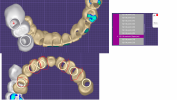
For one, how does the doc expects 3 bridges when the implants are all located in-between the teeth positions?doc wants as three seperate 3 unit bridges
This is the normal. When you choose to preserve the shapes and use all teeth as pontics, it basically lets you finalise the design, including the connectors, and then makes the entire design into a "digital waxup" in order to finally adapt it to the implants.I don't want the teeth stretched around the ti bases so i did the preserve tooth shape. [...] and it also did an "anatomical wax up" and a "virtual wax up bottom" step.
It looks to me like you didn't make the connectors the proper shape, and you didn't connect all of them (as instructed for 3 bridges).During the design it eventually made them stretch so crowns are going through the ti base intaglio and went through connectors step
You mentioned they need to be set as Pontics when setting up the case? I just did the abutment tooth of each bridge as a crown and the Pontic as Pontic but still selected the “preserve tooth shape ” for each.For one, how does the doc expects 3 bridges when the implants are all located in-between the teeth positions?
This is the normal. When you choose to preserve the shapes and use all teeth as pontics, it basically lets you finalise the design, including the connectors, and then makes the entire design into a "digital waxup" in order to finally adapt it to the implants.
It looks to me like you didn't make the connectors the proper shape, and you didn't connect all of them (as instructed for 3 bridges).
Go back to connectors (before anatomic waxup and virtual waxup bottom steps),make them the correct shapes. And do connect the ones missing (expert, right click on tooth-> connect to mesial/distal).
I'd personally set it up the same way you did (full anatomic, preserve library shape),and definitely one single bridge simply because of the implant positions.
I don't know why you got the same issue on the upper, being a single 3 unit one and implants seem positioned ok regarding to the teeth.
Can you share a webview link (make sure all meshes are visible, right click on save button, then share via dentalshare webview link)?
When you choose to "preserve tooth shape", exocad treats the teeth as pontics while designing (closed bottoms). Have a look at a previous post I made here about this. My bad for phrasing wrong what I meant, sorry for the confusion. I believe you set it up correct by your description.You mentioned they need to be set as Pontics when setting up the case? I just did the abutment tooth of each bridge as a crown and the Pontic as Pontic but still selected the “preserve tooth shape ” for each.

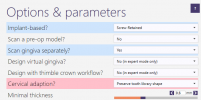
Well, after two weeks of trying to work with several other sirona connect cases that have wrecked me, trying to get printers working and trustworthy, having an employee that I can’t get consistent work from, I’ve been fighting the urge to crawl under my desk in the fetal position. So I’m so happy you’re helping so much!!!! I really feel 100 lbs lighter just from reading your post!When you choose to "preserve tooth shape", exocad treats the teeth as pontics while designing (closed bottoms). Have a look at a previous post I made here about this. My bad for phrasing wrong what I meant, sorry for the confusion. I believe you set it up correct by your description.
Here's how I'd setup this case. Basically set as anatomic implant crowns as many as the implants (6 here) in the approximately correct positions, and the rest as anatomic pontics. Connect all, simply because when implants are in-between the teeth it's almost impossible to split such a case into multiple bridges.
View attachment 39963 View attachment 39964
Again, I suggest you go back a few steps and connect all units (before anatomic waxup and virtual waxup bottom steps).
It should work, I believe so anyway.
I'm still on 2.4, though I don't believe 3.0 would change such a basic function. Maybe it's just an error?
What I said above goes to you too Larry! Thank you!When designing a a wax-up digitally using pontics, Don't select "preserve tooth shape" went setting it up. It's keeping the whole pontic shape (through the interface) when generating the anatomical wax-up
maybe, or Tool i guess.Does your avatar indicate your a fan of dmt?
Does your avatar indicate your a fan of dmt?
Tool Indeed.maybe, or Tool i guess.

i feel the love
I saw tool live back in the day. Love telling my kids that about older bands.Tool Indeed.

