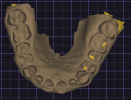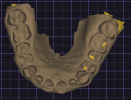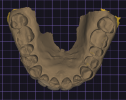RileyS
Well-Known Member
Full Member
- Messages
- 2,868
- Reaction score
- 461
I'm getting closer to asking my docs to send everything from io scanners. I still struggle trusting them. I see this ALL the time with occlusion. They are like this picture a lot. I will adjust them digitally sometimes but I would REALLY love to have them look and just be right, ya know? What would you digital veterans do with this case? Digitally align it, print and scan the correct bite? It's going to be a waxup of 7-10 and 23-26.