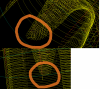technician
Active Member
Full Member
- Messages
- 132
- Reaction score
- 17
Ok same thing happened again. I Milled only two units to try because its a 23 unit case and I didn't want to do all I did a 26 and 12.
26 ok but 12 the same thing not milled correctly in the inside top. But I decided to do the rest because theres no time to investigate what's causing the problems. Of all 23 units five of them were not milled correctly.
The tool path thats missing is always inside at the top and mostly it seems on units with conical shaped inside.
I called my distributor on friday and He said, (drum roll, wait for it)....................-Yes it happens.Nice support....
Anyway He said he will try to contact Roland or Noritake and ask about the problem.
When I look at milling simulations and at the tool path pattern it looks ok.
I saw somewhere theres a test file for Roland machines, does anyone have it?
Here you can see that the burr just didn't go all the way (in this picture) to the right. Its just a drill hole
This is the tool path and it looks ok to me. (not all of the tool paths included in this picture)
Later I will mill the same crown and see if it'll come out differently.
Ok as user mir0 said I think it the PC doing some strange things when calculating or the cam software itself with this pc configuration.
I milled the crown again with new CAM calculation. And it turned out perfect.
Look at the new tool path compared to the old (newest is the first one below):
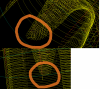
You can actually see where to burr made the "drill hole" on the tool path.
Ok so I now think its the PC thats doing strange stuff.
PC configuration:
CAM: WorkNC Dental (OEM Noritake)

Is there any stress CAM program to run or something similar?
Or should I just upgrade it or buy new one?
 !
!