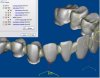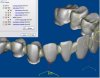DMC
Banned
- Messages
- 6,378
- Reaction score
- 260
OK, I keep getting these files from all over America.
WTF do I tell people?
This will not print. Absolutly not.
Had to call customer and told them to go over this with 3Shape reseller.
I do not own a 3Shape.
Is customer not doing something correctly after the connector stage, when all the shell pieces get wrapped or fused into one mesh? Why is this not one mesh?
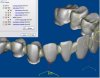
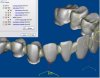
WTF do I tell people?
This will not print. Absolutly not.
Had to call customer and told them to go over this with 3Shape reseller.
I do not own a 3Shape.
Is customer not doing something correctly after the connector stage, when all the shell pieces get wrapped or fused into one mesh? Why is this not one mesh?