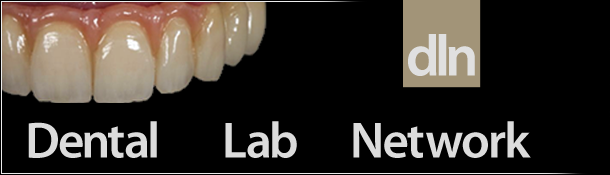A
ASmith1022
New Member
Full Member
- Messages
- 7
- Reaction score
- 0
Hi!
I have a Asiga Max UV and am utilizing DentaModel to print models!
We are having doctors complain about contacts or seat of restorations. The restoration fits flawlessly on the models and has perfect contacts, but is a different story when the restoration is placed in the mouth.
The restorations are said to have too tight of contacts and are too “large” for the space in the mouth.
I do regular maintenance, stir the resin thoroughly before each print and replace build trays accordingly!
Are there any settings or parameters that could be changed to resolve this issue?
Thank you so much in advance!!
-Baby Lab Tech-
I have a Asiga Max UV and am utilizing DentaModel to print models!
We are having doctors complain about contacts or seat of restorations. The restoration fits flawlessly on the models and has perfect contacts, but is a different story when the restoration is placed in the mouth.
The restorations are said to have too tight of contacts and are too “large” for the space in the mouth.
I do regular maintenance, stir the resin thoroughly before each print and replace build trays accordingly!
Are there any settings or parameters that could be changed to resolve this issue?
Thank you so much in advance!!
-Baby Lab Tech-