S
sonlab
Member
Full Member
- Messages
- 81
- Reaction score
- 6
I know this should be simple but how do you import case from intra oral scanner?
I have stl files mandibular, maxillary, occlusal bite and separate multidie- all this is from stone models scaned with medit I500 the case will be multidie?
I set up the case in DB exocad saved and then designed case - exocad only asks to import ftwo stl files not all four?
I have stl files mandibular, maxillary, occlusal bite and separate multidie- all this is from stone models scaned with medit I500 the case will be multidie?
I set up the case in DB exocad saved and then designed case - exocad only asks to import ftwo stl files not all four?




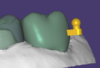


 PITA
PITA 