A
alphadental
Member
Full Member
- Messages
- 58
- Reaction score
- 2
just got the mix, wont have proper feedback for a few daysHI . IS ANYONE USING AUTOSCAN-DS-EX PRO(H) OR AUTOSCAN-DS-MIX ? IF YES , WHAT IS YOUR INPUT .
Interested as well.just got the mix, wont have proper feedback for a few days
just got the mix, wont have proper feedback for a few days




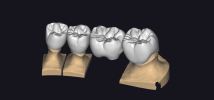
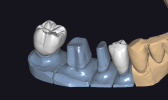
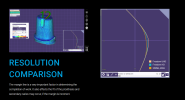
I've had experience with the ds ex pro about a year ago, do note that I might have false memories and I tend to focus on flaws. Still I'll talk about positives and adding in a few of my tips.
Now iirc according to the distributor, euromax, the mix had the new scan software and it was in beta for the others, they refused to let me test it. So I 'll be focusing on the old software that was used with the pro, some points could be irrelevant if you have the updated one or the mix.
1) One of the main problem for me is that it was not able to create an isolated die of your arch. For example you're working on a 16 and you want to hide distal and mesial adjacent teeth to have a good view to set or modify your margin line and also model these parts while still being able to view your die or preparation.
I recently found a way to get around this problem with the divide function, this will make your life easier and it's a very handy tool for intraoral scans, it will also get you better segmented dies as it won't overlap on the separate mesh.
View attachment 43412 View attachment 43417 View attachment 43413
2) There was no import function, so if you already had scans of your model you would have to scan it again, waste of time.
3) One good point was the ability to properly isolate the scanbody, works pretty well, and it closes it, but that part is pretty much useless,at least on exocad as it can do it with 5 mouse clicks and it can recognise a scanlab with an open or closed mesh, anyways. Can also do it with abutments ...
4) Other good points was the model support for a full arch, it's well designed and fast, it won't hold your half arch though, but that's ok as they give you the all in one platform which has 4 placements for dies. One thing I did not enjoy is that the base cut is automatically set at the base of the bottom of the die part. Look here and you'll understand. A detail I know, I'm crazy.
Seems they also new have a big platform for full arch all in one. So you'll be scanning in three steps. Up and down at the same time. Multi die platform then occlusion. Wasn't available at the time, maybe because it's big I will only operate with the mix.
5) It has post and core function but never tried as I don't do metal. Very useful as exocad doesn't have a good way to merge two meshes without making a cut between both. You can still get around it by making a wax up model then reimport, but still, having it with the scan software is a very good feature.
6) Impression scan works well, and also for two sides impression, nice. But you'll be bothered when having some plastic impression trays or water cooled ones that old dentists still use. The clamp they designed just won't hold them, it's made for flat and narrow ones basically. I never managed to modify the clamp to make it work, maybe blu tak could be a solution.
7) I tried a couple of times texture scanning, will be important if you do BOPT crowns. Don't remember if it correctly works though, on ZZ scanner it creates a corrupted objet, lots of meshed superimposed. Still if it doesn't work you can import those as obj generic mesh but it'll be a hasle setting or correcting your margin line. I would guess it works with all shining scanners that have that feature.
View attachment 43414 View attachment 43415 View attachment 43416
8) It has its own dental order but never used it, I think it lacked a few prosthetics like overlay. Maybe it has something particular to it that's interesting since .You can still use dental db though.
Anyways, I could go on but you get the gist. I would say it's overall a good scanner compared to those I've tried.
Now, I do must say I've tried a dentium scanner from a friend that came from Libanon about two years ago, it's a modified DOF from 2016. It had an old scan software made for dentium but the serial number of the scan was recognised by DOF's scan app. It's an amazing software, well thought, fast and powerful with advanced features.
I've been waiting since february for a Freedom UHD but seems DOF abandoned the idea of adding only one camera on their new scanner the Freedom X5, guess they tried to make it work with triangulation calculations. So now it has two 5mp cameras and they've added all the features of the old software into the new one.
Good thing my distributor was so slow, I'm now getting the new one.
They've started production and I'll be waiting a month or so, got it at 10 000 euros. There's still the old ones and I think they go from 7 000 euros.
So yeah I haven't tested all scanners obviously but
If you guys want to compare quality of scans I would recommend you all scan the same abutment then compare both meshes with the cut view tool. You can see this technic on the DOF website where they compare their different scanners. The more dots it recognises the further the mesh will go, I guess.
View attachment 43439
Happy shopping =)
so far it is a super speedy and accurate scanner! its a nice upgrade from our older DS-EX and is much much faster at scanning everything we have thrown at it.sidesh0wb0b what is your first impression on mix ?

