D
Dentaco
Member
Full Member
- Messages
- 10
- Reaction score
- 0
Can you display an external image (.jpg) semi-transparently over the milling blank with the Millbox software?
The background to my question is the following.
I want to switch to Millbox from another CAM because I want to buy a new milling machine.
I have more than 80 zircon milling blanks in use.
My previous CAM always creates a current screenshot after placing crowns. If I can show this screenshot of the milling blank, I could continue to use all the milling blanks in Millbox. otherwise I probably wouldn't switch to Millbox.
The background to my question is the following.
I want to switch to Millbox from another CAM because I want to buy a new milling machine.
I have more than 80 zircon milling blanks in use.
My previous CAM always creates a current screenshot after placing crowns. If I can show this screenshot of the milling blank, I could continue to use all the milling blanks in Millbox. otherwise I probably wouldn't switch to Millbox.


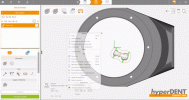


 e sure the picture was dead-perpendicular to the disc, took it on a black background, etc.
e sure the picture was dead-perpendicular to the disc, took it on a black background, etc.