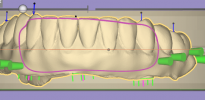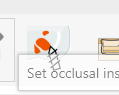K
karlanm
Member
Full Member
- Messages
- 34
- Reaction score
- 0
Unfortunately, I have a case which is due monday morning, so my support company (who is usually not super helpful except for catastrophic software error issues) is out.
I have a DWX-51D and was milling full monolithic arches in pmma and am having a tough time getting the software to do 90 degree milling in a C clamp. The undercut calculator seems a little bit unintuitive for such an expensive piece of software.
Also, apart from this, so not the main question: not sure if it was a software update, but now it doesn't seem "User-defined areas" are generated in the prn file any more. Did a setting perhaps get changed? (could totally be my fault)
Anyone experienced with this setup? Using Hyperdent compact v9.3.3
I have a DWX-51D and was milling full monolithic arches in pmma and am having a tough time getting the software to do 90 degree milling in a C clamp. The undercut calculator seems a little bit unintuitive for such an expensive piece of software.
Also, apart from this, so not the main question: not sure if it was a software update, but now it doesn't seem "User-defined areas" are generated in the prn file any more. Did a setting perhaps get changed? (could totally be my fault)
Anyone experienced with this setup? Using Hyperdent compact v9.3.3