Travis
Nothing to see here
Staff member
- Messages
- 7,224
- Reaction score
- 323
How to set up your own cam
1. Get a Webcam
2. Set up an Account at Stickam - The Live Community, Live Streaming Video
3. Select a stickcam player



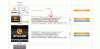
4. Copy and paste your stickam player highlighted link into your new thread putting it in between embed.
This is My link I dont have mine setup yet.
<embed src="http://player.stickam.com/stickamPlayer/176972198-8022357" type="application/x-shockwave-flash" wmode="transparent" width="480" height="480" scale="noscale" allowScriptAccess="always" allowFullScreen="true"></embed>
like this:
PHP Code:
PHP Code:
(remove the *'s  )
)
Here you'll be able to chat too.
If you customize your stickam and choose the very last player:
Youll have to use the cam code
[*cam] insert your link [/cam*] (remove the *'s  )
)
all you need to do now is play with your channel and go live 
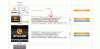
1. Get a Webcam
2. Set up an Account at Stickam - The Live Community, Live Streaming Video
3. Select a stickcam player



4. Copy and paste your stickam player highlighted link into your new thread putting it in between embed.
This is My link I dont have mine setup yet.
<embed src="http://player.stickam.com/stickamPlayer/176972198-8022357" type="application/x-shockwave-flash" wmode="transparent" width="480" height="480" scale="noscale" allowScriptAccess="always" allowFullScreen="true"></embed>
like this:
PHP Code:
[embed*]link here[/embed*]
PHP Code:
[embed*]http://player.stickam.com/stickamPlayer/175324357-4408352[/embed*]
(remove the *'s

Here you'll be able to chat too.
If you customize your stickam and choose the very last player:
Youll have to use the cam code
[*cam] insert your link [/cam*] (remove the *'s

all you need to do now is play with your channel and go live



