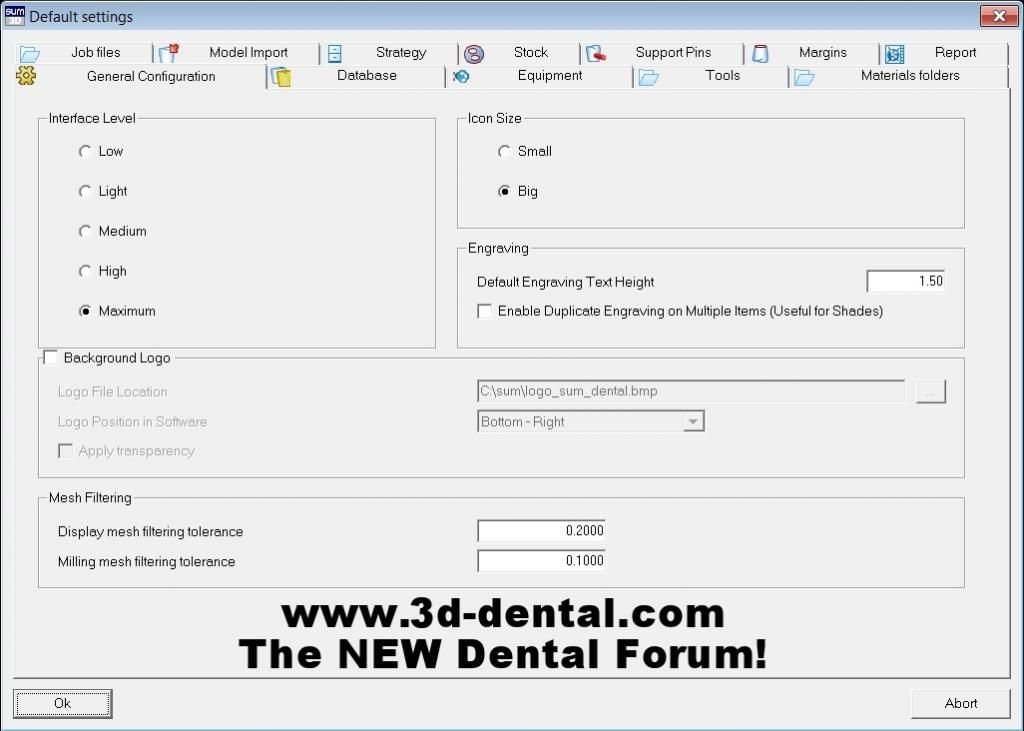One value is for only rendering. Has no effect on actual milling, or the milling path created.
The other is for the actual milling tolerance. Kinda like a minimum limit of distance between Two coordinates that link to make a tool-path. (Connect the Dots)
Prevents too many coordinates and too long of a program for some mills to run. Why have <5um distance between coordinates if your mill only has >10um mechanical resolution?
Two different things that have nothing to do with each other Luke.
Just like I stated from the very beginning. What you see, is not always what you get and not always what actually exists.
While this is true, I would refrain from changing the Milling mesh filtering tolerance.
For most all to understand, imagine that when you import a crown there are not just one crown, but two.
As Scott mentioned above, one is the one you see which can be degraded in visual quality because its only visual data for the user to see.
This really only helps the more units you import. As he stated, the more triangles, the slower the image rotates and you can even notice a drop in FPS during these rotations / panning depending on your PC.
The 2nd "crown" is the one that the CAM sees during calculation and that it executes it's operations against and what is actually milled on the machine. Changing the milling mesh filtering tolerance is degrading the surface quality of the restoration which WILL affect the milling result. What may have been a smooth facet, may develope some more rough attributes. The machine WILL mill out these inaccuracies because that's what it's basing it's operations on.
The "connect the dots" analogy would be better related to the "minimum point distance" parameter that is under General Parameters. This is the distance that the CAM will use as a minimum value for rendering toolpaths. Naturally, the higher this value is, the less detailed a toolpath you'll get.
here is an example of a toolpath generated with the value set to 0 which allows SUM to determine what is needed to machine the surface:
In this case it was 0.0547mm


Now here is the same toolpath but with a 0.0447mm minimum point distance:


For some reason, it appears that manually changing the value doesn't do anything on my SUM - I'll have to check with the home office to see if this is intended for Dental.
Instead to increase the accuracy, I had to go from "Normal" to "Superfinishing" under the "Machining Accuracy".