M
mazen21
New Member
- Messages
- 1
- Reaction score
- 0
Iam an exocad beginner, i designed some songle anatomical crowns sucessfully ( well prepared with good margin line),i tried to get some hard cases to train more but i can not detect the margin line like this case
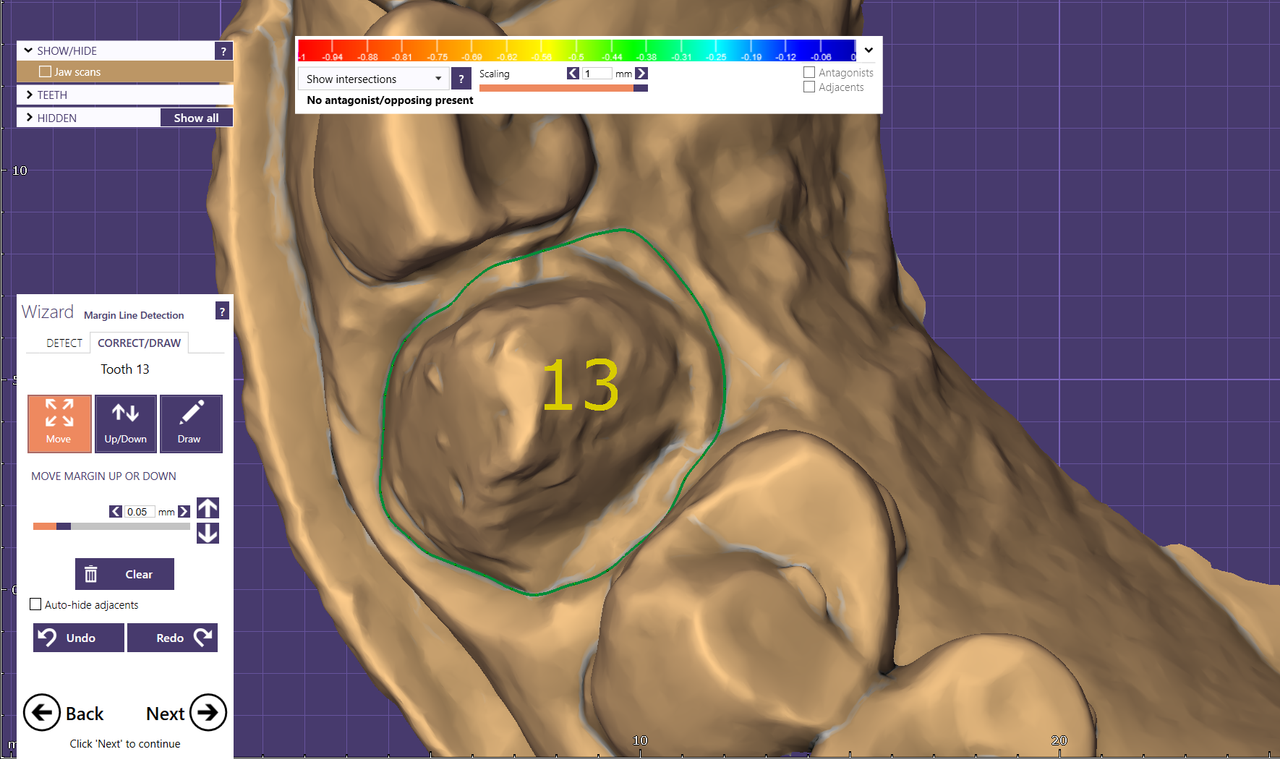
My question
Is there a trick or a tool to detect margin line in cases that has bad margin lines?
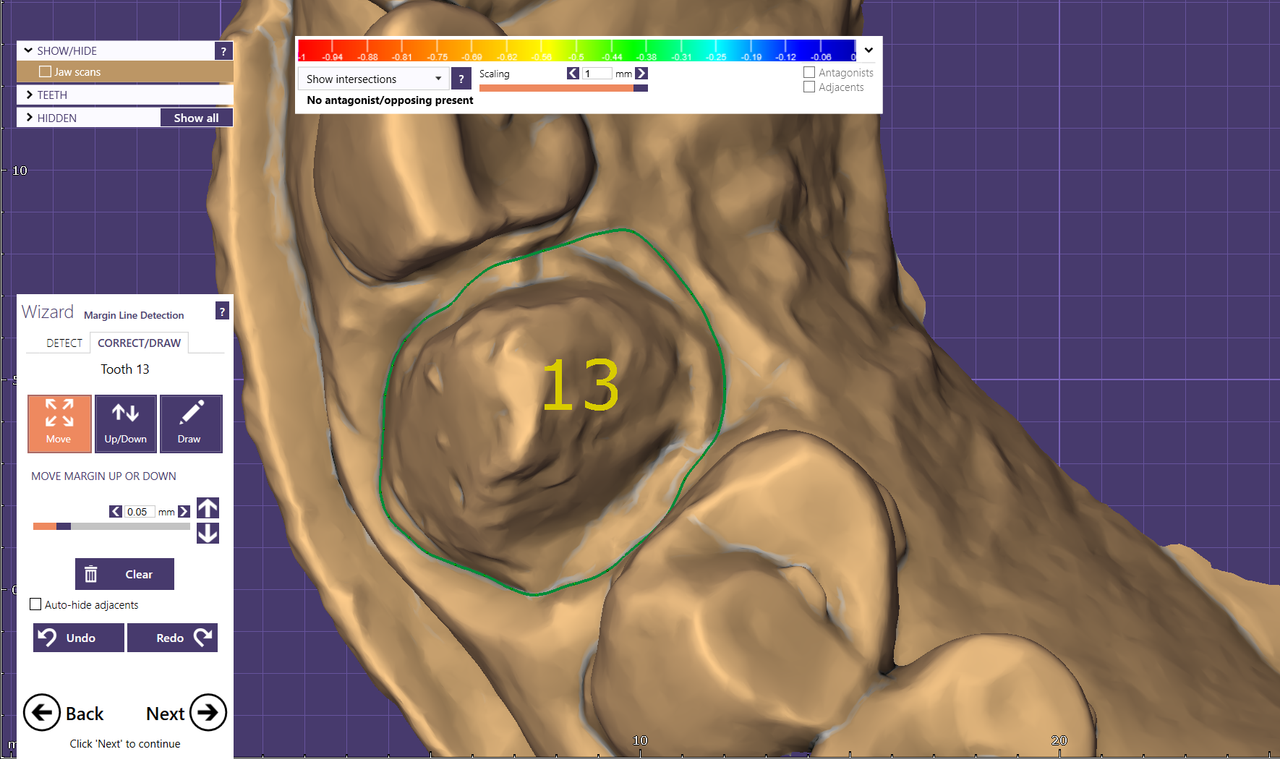
My question
Is there a trick or a tool to detect margin line in cases that has bad margin lines?

