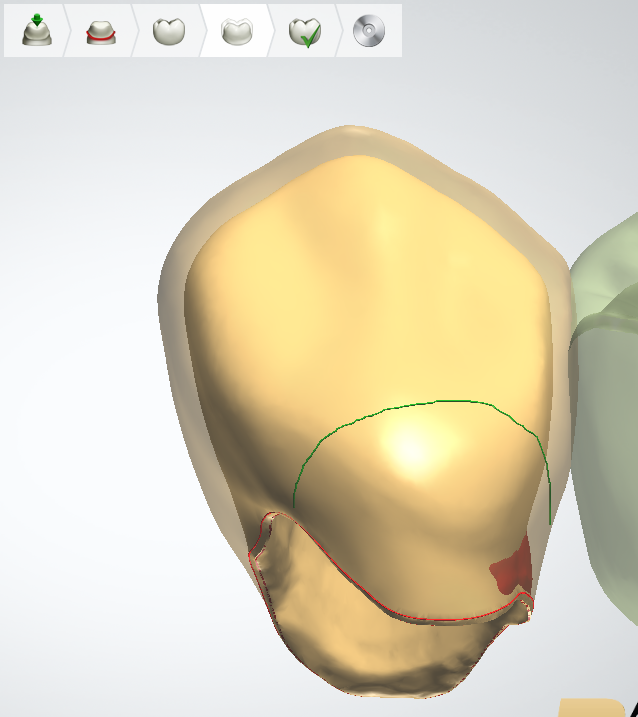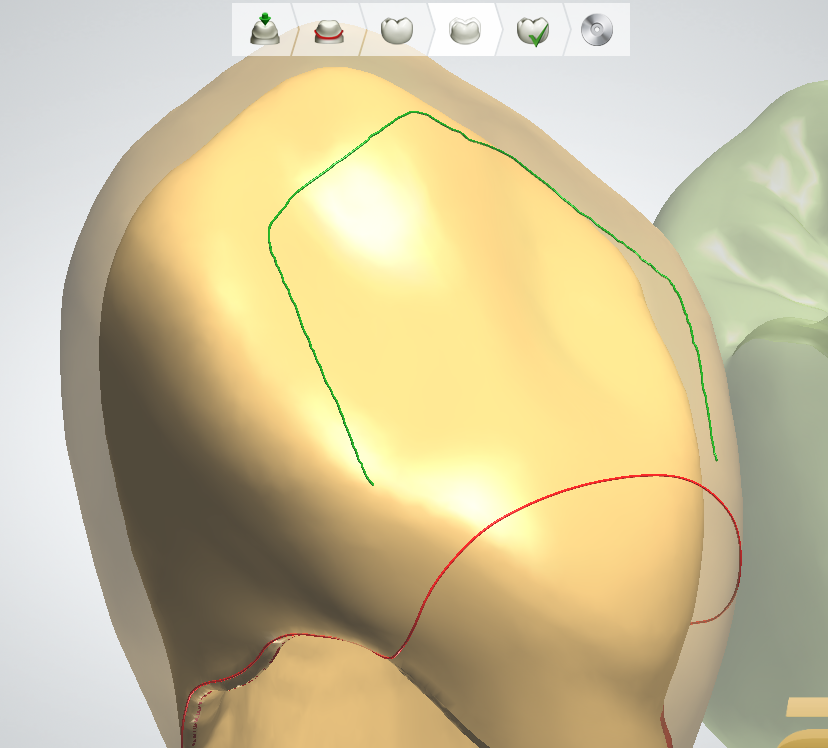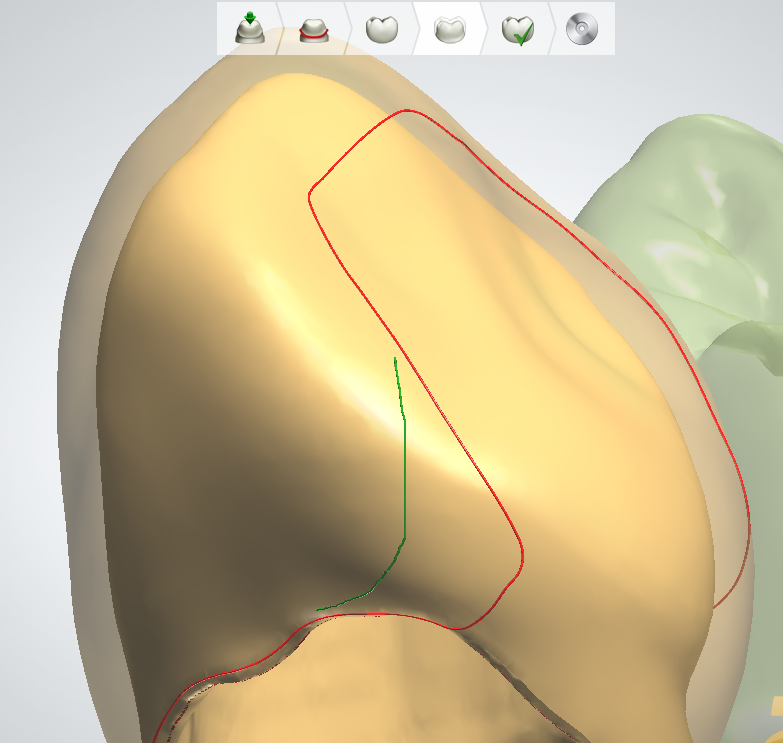McTeeth
Active Member
Full Member
- Messages
- 335
- Reaction score
- 37
Hi guys...
When I design a FC lingual on anteriors, down in the margin of inter-proximal area, the red line always overlaps the margin offset...I then begin to chase it. The rel line is like a wet noodle. I always end up reinitializing and trying again. Anybody having issues with the cut-back red line?
2014 version
Thanks
When I design a FC lingual on anteriors, down in the margin of inter-proximal area, the red line always overlaps the margin offset...I then begin to chase it. The rel line is like a wet noodle. I always end up reinitializing and trying again. Anybody having issues with the cut-back red line?
2014 version
Thanks