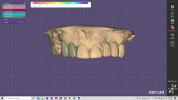D
DaveId
Member
Full Member
- Messages
- 68
- Solutions
- 1
- Reaction score
- 0
I have been presented with a wax-up to copy for a hybrid case, but I have been requested to turn two bicuspids into molars. The only way I know how to do this is to manually morph/sculpt the bicuspids into molars. This seems like it would be tedious and difficult. If possible, I would like to modify the wax-up by copying the existing molar design and simply extending the bridge distally. Is this possible? If so, how? Thanks.