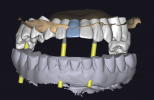M
Marcin K
Member
Full Member
- Messages
- 22
- Reaction score
- 1
Seasoned 3shape designer here who pretty much knows 3shape like the back of my hand. Despite everyone who praises exocad I find 3shape to be just much more intuitive and more productive in all honesty. Doing an All on 4 using rosen screw on Exocad (since they don't have an FDA dme for 3shape) and I for the love of god dont understand why the tooth placement options in exocad are so god awful. The tooth chain is starts me off is so terrible and i don't even see an option to just start from the default library position and just adjust myself.
Any advice on how to have a similar tooth placement experience similar to 3shape. Also anyway i can set a plane so that when i mirror one to the other side it will adjust the placement and anatomy similar to 3shape mirror feature?
Some images for reference of the initial tooth placement it starts me off with.
Any advice on how to have a similar tooth placement experience similar to 3shape. Also anyway i can set a plane so that when i mirror one to the other side it will adjust the placement and anatomy similar to 3shape mirror feature?
Some images for reference of the initial tooth placement it starts me off with.