2000markpeters
Active Member
Full Member
- Messages
- 519
- Reaction score
- 79
Yes Congratulations. Using your libraries everyday. Love them.
You made them And made it happen!!! Awesome work & effort that needs to be utilized by most everyone here...
You know your stuff and so do others now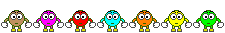
Thank you Dave @Sda36 and Mark @2000markpeters !! I appreciate your support!! i will never stop saying thatYes Congratulations. Using your libraries everyday. Love them.








 !
!Hello. Can you help me get this tool. Please.Oh and Filippos. Just make an pdf of each of your libraries on your site. Screenshots are nice and all but 3D viewing them is much better.
You could make an exocad html file but there's a tool out there to export the meshes in stl :/
Hi. Do you know if it is possible to maintain excellent polygon quality when creating a library? The program Usually kills all anatomy after optimization.Hey everyone! Hope you are all doing great! Wish to all a great healthy year ahead!
Wanted to inform you that the update of the libraries is finished. We now have 31 upper and 8 lower libraries.
Also, all are available for 3Shape software (2018- version).
!
Optimization is not mandatory to use. By using it, smooths and removes extra triangles. In order to have hd detail, you need extra triangles. But they must arrange properly and not overlap. If not, the stl wont be ok to mill/print and if you dont use it you need to be careful. You can inspect manually your stl with the wireframe and fix the areas that look not optimal. However, in my opinion difference is so little by using optimization. You just need to have a clean stl with nice and detailed morphology and nothing to worry aboutHi. Do you know if it is possible to maintain excellent polygon quality when creating a library? The program Usually kills all anatomy after optimization.
I usually did this, but your library has good detail.
Not a "who's who" but use these exclusively. Only have a couple of specialty sets left in my library that aren't these.Any plans for getting these libraries into Medit CAD and Blue Sky Plan? Neither as powerful as Exocad (and not sure what it takes to get them in), but both very useful for dentists on our end of the workflows.
If some of the "who's who" on this thread are fans of your work, I am now a fan by default.
Any plans for getting these libraries into Medit CAD and Blue Sky Plan? Neither as powerful as Exocad (and not sure what it takes to get them in), but both very useful for dentists on our end of the workflows.
If some of the "who's who" on this thread are fans of your work, I am now a fan by default.
Not a "who's who" but use these exclusively. Only have a couple of specialty sets left in my library that aren't these.
That's what we use at my place tooThink of Blue Sky Plan as a "swiss army knife" of Implant planning, branching out to crowns, ortho, and splints, and as if that knife was totally free, and only charged you when you exported from CAD to CAM

Think of Blue Sky Plan as a "swiss army knife" of Implant planning, branching out to crowns, ortho, and splints, and as if that knife was totally free, and only charged you when you exported from CAD to CAM
Great then, i will check it now too.That's what we use at my place too
