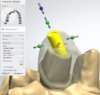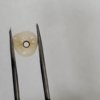Car 54
Well-Known Member
Donator
Full Member
- Messages
- 8,017
- Reaction score
- 1,122
Believe it or not, I've never done a screw retained implant crown, but I am now being asked to do those.
I'm just trying it out on an old abutment on a different old model with an analog in it
So I watched a video, but where am I missing the option where you can change the angle rotation.
I can change up and down, left and right, the width, but can't change the angle.
I need it to be more in line with the long access of the implant hole.
Do I need to base out the access hole with scan wax 1/2 way down so 3Shape doesn't show a blank area and it throws it off?
TIA


I'm just trying it out on an old abutment on a different old model with an analog in it
So I watched a video, but where am I missing the option where you can change the angle rotation.
I can change up and down, left and right, the width, but can't change the angle.
I need it to be more in line with the long access of the implant hole.
Do I need to base out the access hole with scan wax 1/2 way down so 3Shape doesn't show a blank area and it throws it off?
TIA