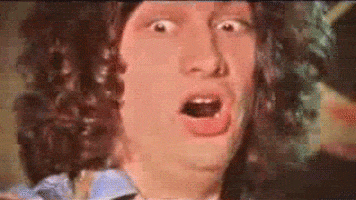N
Nem12
New Member
Full Member
- Messages
- 14
- Reaction score
- 0
Hello, it's your neighborhood newb again!
I got a design for a crown from another designer, but unfortunately, they did the design modeless and saved it. However, I need to make a model to go with it as it was supposed to have one to begin.
Here's how they saved/exported it: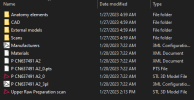
I've tried to figure out a way to reload/import the case into our 3shape to maybe reverse engineer the model that goes with the crown design, but I honestly can't figure it out. To make matters worse, the office originally scanned in a sectioned model for the prep scan, so it's even more frustrating as I can't just go in with the prep scan and make a model based on that and the gaps in the sections are too wide to even bridge with the smoothing or add wax tool.
Is there any method anyone knows of that can achieve this? We've already sent the case out modeless, but now it's more a matter of pride on my end. I must conquer 3shape....maybe...I hope...we'll see. Wish me luck.
I got a design for a crown from another designer, but unfortunately, they did the design modeless and saved it. However, I need to make a model to go with it as it was supposed to have one to begin.
Here's how they saved/exported it:
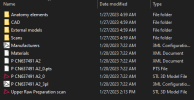
I've tried to figure out a way to reload/import the case into our 3shape to maybe reverse engineer the model that goes with the crown design, but I honestly can't figure it out. To make matters worse, the office originally scanned in a sectioned model for the prep scan, so it's even more frustrating as I can't just go in with the prep scan and make a model based on that and the gaps in the sections are too wide to even bridge with the smoothing or add wax tool.
Is there any method anyone knows of that can achieve this? We've already sent the case out modeless, but now it's more a matter of pride on my end. I must conquer 3shape....maybe...I hope...we'll see. Wish me luck.