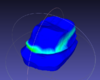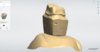J
jy147147
Member
Full Member
- Messages
- 56
- Reaction score
- 7
Hello,
I am having issue with E3 scanner not sure it is computer or scanner itself.
texture is not smooth where i applied wax and it only doing it when it scan die only
attached DCM files from E3 and D500 to compare
Please take a look and let me know if it is normal.
It looks like CAP and 3 Shape tech people claim it is normal for 27000 dollar scanner.
they spend for 2 days to figure it out it is normal behavior.
I thought this brand new E3 scanner has more accuracy then D500 ?
Or am I just stupid person that does not know anything about 3shape scnner ?
I am having issue with E3 scanner not sure it is computer or scanner itself.
texture is not smooth where i applied wax and it only doing it when it scan die only
attached DCM files from E3 and D500 to compare
Please take a look and let me know if it is normal.
It looks like CAP and 3 Shape tech people claim it is normal for 27000 dollar scanner.
they spend for 2 days to figure it out it is normal behavior.
I thought this brand new E3 scanner has more accuracy then D500 ?
Or am I just stupid person that does not know anything about 3shape scnner ?