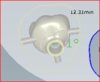deadhead
Active Member
Full Member
- Messages
- 143
- Reaction score
- 33
Hello everyone, so we have been dealing with a little issue since we started using Match 2(AG camming software). So when I go and try to nest a manual position screw retained crown everytime i go to proceed to generate the milling file I always get an error saying that there is no milling strategy for the unit that I am trying to nest. So I have to bring in the STL file without the construction info and mark the margin/screw channel/and emergence profile lines manually, and then I can nest the unit. When i spoke with the support team at AG I was told that there is no strategy for manual position screw retained crowns because since its manual position you have to set the milling direction in the camming software since neither Exocad nor the design software from AG calculate the milling direction when generating the construction info for the crown. This really doesnt make sense to me because when we were using Exocad for design and then camming with Exocam we had no problem nesting manual position crowns. I was just wondering if anyone else out there is having this same issue and found a way to nest these type of units without bringing them in generically and marking all margin lines manually.