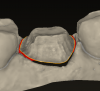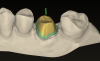user name
Well-Known Member
Full Member
- Messages
- 6,960
- Reaction score
- 1,633
I got an iTero scan; iTero says everything is good from them. My crown bottoms wont snap to the margin marked by itero. Ive sent the case back to them for reprocessing so it could be tried both ditched and unditched...same results. They insist its an Exo problem. Even if I try to correct the margin, it still stays goofy like this...
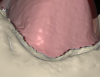
Any ideas? Im lost.
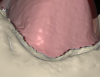
Any ideas? Im lost.