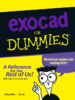2thm8kr
Beanosavedmysociallife
Full Member
- Messages
- 11,304
- Reaction score
- 2,510
Maybe a French Territory?Sunshne?....certainly not in France...
Maybe a French Territory?Sunshne?....certainly not in France...
Don't be afraid to break the rules in exocad. You can make your own work flows with some imagination without penalty most times.You could free form the scan data, After designing you can import the post as a jaw scan in a new job and free form it that way or bring it into a new
job as a waxup 'pontic' and adapt it to the gingiva 'prep'.
I hear rumors that a lot of exo users are looking for solutions and not finding what they are looking for through the normal channels. I have asked here before, but I am going to ask again.....
What specifically do you need to learn that you are not able to find answers for?
There are no dumb requests here. I'm making a list.
Please post here or send me a PM.
Do you want to merge two scans of two different dies into a good one ?Have two imps for a #30 and did a "add scan" on a second die on the buccal but find in the end it kept the original
die buccal margin. ?? I like to say two wrongs don't make a right but never get a third good imp!
Do you want to merge two scans of two different dies into a good one ?
I dunno how is that possible with Exo...you could merge two scans in Meshlab in no time tho...That was my goal
I dunno how is that possible with Exo...you could merge two scans in Meshlab in no time tho...

If you get stuck post some screen shots of what you are trying to merge together.Ok thanks. Will look into that.
Both of you thanks!
I dunno how is that possible with Exo...you could merge two scans in Meshlab in no time tho...
If you get stuck post some screen shots of what you are trying to merge together.
Add additional jaw scan both merged together if both are only partially ok or replace if the second from another impression is good as multi die
View attachment 25358
I dunno how is that possible with Exo...you could merge two scans in Meshlab in no time tho...
Import one as extra jaw scan. May need to do some editing or one of the other first.
Add additional jaw scan both merged together if both are only partially ok or replace if the second from another impression is good as multi die see both replaced and merged
View attachment 25359 View attachment 25360 View attachment 25358
No book, but this is considered the exo bible.Where's the book, eXo for dummies?
No book, but this is considered the exo bible.
http://wiki.exocad.com/wiki/index.php?title=Dental_CAD_Platform_Documentation_-_Index_of_topics