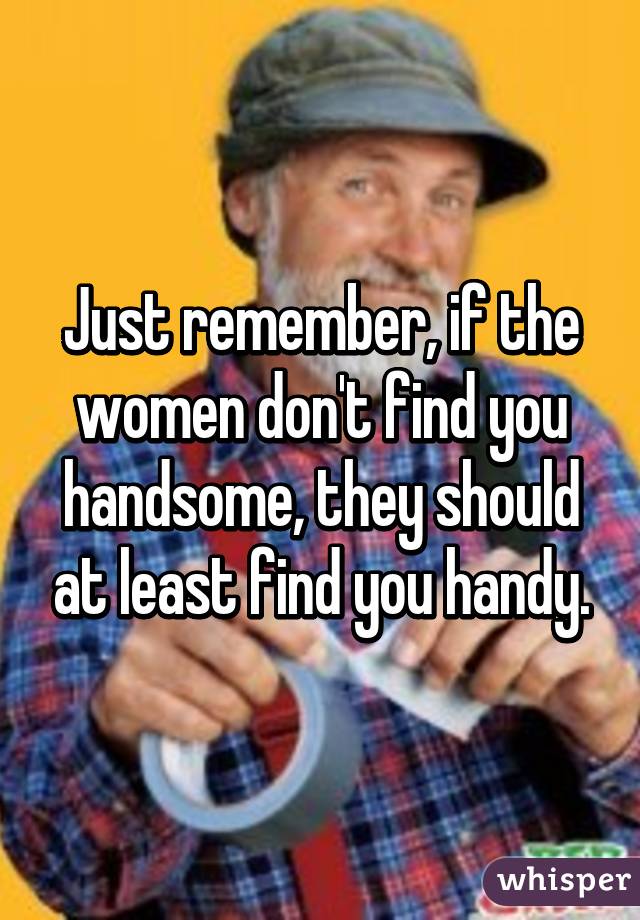Marcusthegladiator CDT
Well-Known Member
Full Member
- Messages
- 3,094
- Reaction score
- 432
Were are doing a lot of DSD (Digital  Design) cases. We take a series of photos and build a keynote presentation to increase case acceptance with the patients.
Design) cases. We take a series of photos and build a keynote presentation to increase case acceptance with the patients.
We can do the 2D designs in Keynote. But I am having trouble with the 3D designs in 3 shape.
Never mind the DSD, all I really want is to export a preparation cast with the strictly additive (diagnostic waxup) design.
So I can do this if I design as a temporary shell. But then I am forced to select margins and splines and it leaves a lot to be desired in the final output when the designs are forced into the margination.
So...
All I want to be able to do is import a preparation arch, select 6-11 as "Temporaries on prepared model." Then lay some teeth over the facials of the existing teeth, and export the appended designs to the preparation arch, run through model builder real quick, and print the DSD Mockup model.
Something like this is the final STL for printing...

But no matter how I attempt it. I can never get through model builder without an error when using, "Temporary on prepared model."
Any suggestions?
Thanks...
 Design) cases. We take a series of photos and build a keynote presentation to increase case acceptance with the patients.
Design) cases. We take a series of photos and build a keynote presentation to increase case acceptance with the patients.We can do the 2D designs in Keynote. But I am having trouble with the 3D designs in 3 shape.
Never mind the DSD, all I really want is to export a preparation cast with the strictly additive (diagnostic waxup) design.
So I can do this if I design as a temporary shell. But then I am forced to select margins and splines and it leaves a lot to be desired in the final output when the designs are forced into the margination.
So...
All I want to be able to do is import a preparation arch, select 6-11 as "Temporaries on prepared model." Then lay some teeth over the facials of the existing teeth, and export the appended designs to the preparation arch, run through model builder real quick, and print the DSD Mockup model.
Something like this is the final STL for printing...

But no matter how I attempt it. I can never get through model builder without an error when using, "Temporary on prepared model."
Any suggestions?
Thanks...